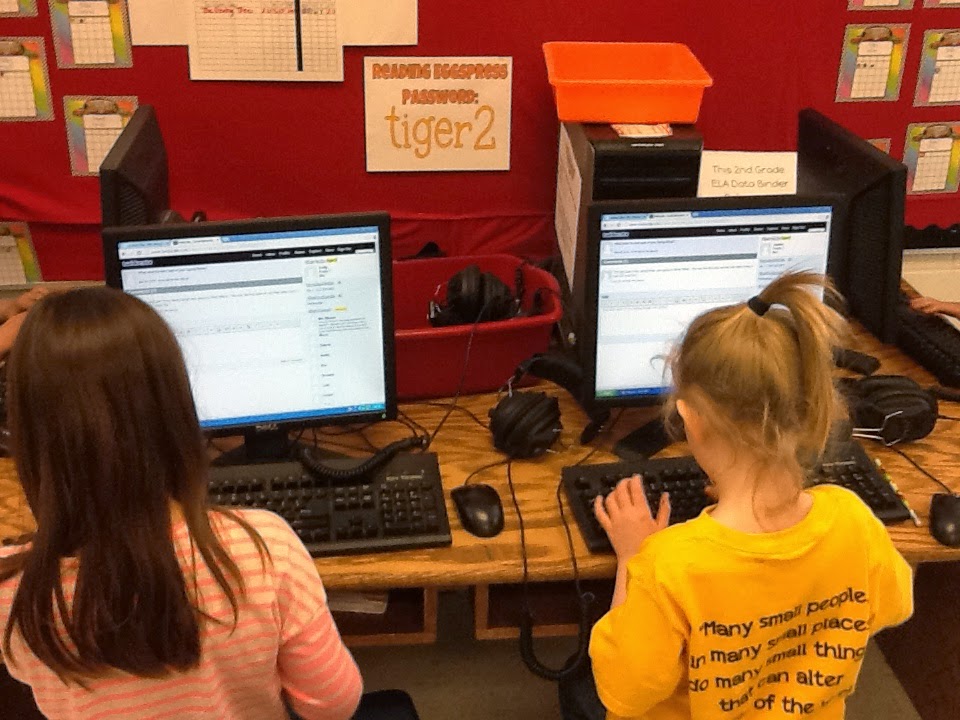After viewing the example Infographics in the external links, I really stayed 'hooked' to the History of Mickey Mouse. I created my Infographic with the idea of telling about my oldest child. I really enjoyed creating my Infographic. I can see teachers using this tool for beginning of the year projects. I used infogr.am to create my graphic. It was easy to use. However, there were delays. I had to attempt to upload several times, before the image would appear. But in the end, I was very happy with the ease and quality of the image.
I hope you enjoy my Infographic: The Life of JV
Thursday, August 7, 2014
Tuesday, July 29, 2014
Week Six: The Camp, a Digital Story told by JV (age, 7)
The Camp
Wow. What an experience this has been! I chose to make my digital story about a camping trip I took my two kids on, with a friend and her two kids. We had a blast. I created my draft, knowing that I talk fast, and made sure to include ALL DETAILS! Then my peer editor gave me a great idea. I told the story from my son's perspective. He just turned seven and is going into first grade. I was a little nervous about how I wrote the story, as I used pretty simple words since he was "telling the story". But my peer editor suggested that I have my son read the story for publishing. That was the PERFECT touch! We started off and we were getting close to six minutes, so it was TOO LONG! I sent him to play and revised. We sat down again, and we nailed our time-limit of 5 minutes! He did great! I hope you enjoy it as much as I do. So glad to have this!!
*My pictures are watermarked by StoryboardThat.com. I used this site to create all my images, for free. It did get tricky, but with deleting and creating it was made possible. When I chose my topic, images did not come to mind. Unfortunately, I did not have but a couple pictures from our camping trip. This site was VERY easy to use, download, and upload! With the free trial- they do watermark all images. But I did do all the creating!
Wow. What an experience this has been! I chose to make my digital story about a camping trip I took my two kids on, with a friend and her two kids. We had a blast. I created my draft, knowing that I talk fast, and made sure to include ALL DETAILS! Then my peer editor gave me a great idea. I told the story from my son's perspective. He just turned seven and is going into first grade. I was a little nervous about how I wrote the story, as I used pretty simple words since he was "telling the story". But my peer editor suggested that I have my son read the story for publishing. That was the PERFECT touch! We started off and we were getting close to six minutes, so it was TOO LONG! I sent him to play and revised. We sat down again, and we nailed our time-limit of 5 minutes! He did great! I hope you enjoy it as much as I do. So glad to have this!!
*My pictures are watermarked by StoryboardThat.com. I used this site to create all my images, for free. It did get tricky, but with deleting and creating it was made possible. When I chose my topic, images did not come to mind. Unfortunately, I did not have but a couple pictures from our camping trip. This site was VERY easy to use, download, and upload! With the free trial- they do watermark all images. But I did do all the creating!
Wednesday, July 23, 2014
Writing Process vs Digital Storytelling Process
I think the Digital Storytelling Process is taking the Writing Process and making it "game like." Why do I say, "Game Like".... because anytime I put my students on the computers this past year (they were second graders) they thought they were playing a game.
When I created my web for my Digital Story, I did think it was fun. I also thought to myself how much the students would like and want to do the same thing. The tool I used was easy to use, once I spent just a few minutes playing and figuring it out. It was easy to color-code and navigate. (click here to see) I felt it was very student friendly, even for the younger students.
Creating the script, was much like the rough draft of the writing process. I am really enjoying the idea of being paired up for Peer Editing. My partner and I are using Google Documents to do our peer editing, and this would be easy to complete with students. Our district has Google accounts for our students in upper grades, I could see them using the computer to complete the editing just as my partner and I are. The younger students could maybe write and print, or just hand write and share with another friend.
I feel the process we have taken with Digital Storytelling is very much like the Writing Process, and I think the students would LOVE every minute of the process! Since last posting, I have been hired as our K-5 Computer Lab teacher. I would like to take Digital Storytelling to the Computer Lab. It would be a huge task, but I have it on my list of projects for the year! I am anxious to complete this journey, so I can see how it will better work at the hands of the students!
When I created my web for my Digital Story, I did think it was fun. I also thought to myself how much the students would like and want to do the same thing. The tool I used was easy to use, once I spent just a few minutes playing and figuring it out. It was easy to color-code and navigate. (click here to see) I felt it was very student friendly, even for the younger students.
Creating the script, was much like the rough draft of the writing process. I am really enjoying the idea of being paired up for Peer Editing. My partner and I are using Google Documents to do our peer editing, and this would be easy to complete with students. Our district has Google accounts for our students in upper grades, I could see them using the computer to complete the editing just as my partner and I are. The younger students could maybe write and print, or just hand write and share with another friend.
I feel the process we have taken with Digital Storytelling is very much like the Writing Process, and I think the students would LOVE every minute of the process! Since last posting, I have been hired as our K-5 Computer Lab teacher. I would like to take Digital Storytelling to the Computer Lab. It would be a huge task, but I have it on my list of projects for the year! I am anxious to complete this journey, so I can see how it will better work at the hands of the students!
Wednesday, July 16, 2014
Week 4: Classroom Website and Sharing through Technology
As you have seen me mention before, and those of you that get to work with me- know first hand... I have made a few changes in the past couple years. We once used Dreamweaver to build our websites. This was a very time consuming tool to navigate at first. I then found Weebly. I now use Weebly to create my websites. I just pulled up my 5th grade website (that hasn't been used in over a year) and started looking at it for this post today. Then compared it to my 2nd grade website from this past school year.
My 5th grade website (dormant for over a year) : http://mrsmeurer.weebly.com/
My 2nd grade website (used this past year): http://sheameurer.weebly.com/
In comparing my websites- I feel I did a better job this past year with getting the newsletter portion of my website updated promptly. My district switched over to Google, and I am really enjoying it. Before this past year I was copying and pasting my newsletter into my 5th grade website. This past year, I simply embedded my newsletter Google Document into my Weebly website. As I would type and update my newsletter, it was updated for parents on my website. (no need for copy and paste for this feature!)
Both websites were created and built for student use. My links are geared for my students to use during the course of our class period and/or at home. I set my student computer's homepage in my classroom to my website, and this allows my students to access my website whenever they are at the computer.
Plans for the future:
Actively using the Blog feature with my site. I used a hashtag on Twitter last year, I am uncertain how much my "Tweets" were really viewed upon by parents. I am hoping the use of a Blog will help me see interaction with parents and even my students by seeing comments left on the Blog.
Sharing through the use of technology in my building is happening at small levels. Just as I mentioned Google Docs and sharing with my parents my instant updated newsletter. Teachers are sharing documents, calendars, spreadsheets, etc. through the use of the share option on our Google accounts. Other than this feature, we are simply attaching documents to our emails and sharing this way. I feel our building has a mass quantity of technology ( student computers, SmartBoards, iPads, Macs for all teachers and students grades 6-12) however, we need more training on how to get the most bang for our buck with these devices! This hope for training is one more reason I am pursuing my MET degree. I know there are endless opportunities for educators and technology. Educator to educator, educator to administrator, educator to student and visa versa. I know I am fortunate to work in the district that I am in, and able to have access to the tools we have. I often find myself hoping I am utilizing my tools to the best of my ability!
My 5th grade website (dormant for over a year) : http://mrsmeurer.weebly.com/
My 2nd grade website (used this past year): http://sheameurer.weebly.com/
In comparing my websites- I feel I did a better job this past year with getting the newsletter portion of my website updated promptly. My district switched over to Google, and I am really enjoying it. Before this past year I was copying and pasting my newsletter into my 5th grade website. This past year, I simply embedded my newsletter Google Document into my Weebly website. As I would type and update my newsletter, it was updated for parents on my website. (no need for copy and paste for this feature!)
Both websites were created and built for student use. My links are geared for my students to use during the course of our class period and/or at home. I set my student computer's homepage in my classroom to my website, and this allows my students to access my website whenever they are at the computer.
Plans for the future:
Actively using the Blog feature with my site. I used a hashtag on Twitter last year, I am uncertain how much my "Tweets" were really viewed upon by parents. I am hoping the use of a Blog will help me see interaction with parents and even my students by seeing comments left on the Blog.
Sharing through the use of technology in my building is happening at small levels. Just as I mentioned Google Docs and sharing with my parents my instant updated newsletter. Teachers are sharing documents, calendars, spreadsheets, etc. through the use of the share option on our Google accounts. Other than this feature, we are simply attaching documents to our emails and sharing this way. I feel our building has a mass quantity of technology ( student computers, SmartBoards, iPads, Macs for all teachers and students grades 6-12) however, we need more training on how to get the most bang for our buck with these devices! This hope for training is one more reason I am pursuing my MET degree. I know there are endless opportunities for educators and technology. Educator to educator, educator to administrator, educator to student and visa versa. I know I am fortunate to work in the district that I am in, and able to have access to the tools we have. I often find myself hoping I am utilizing my tools to the best of my ability!
Tuesday, July 8, 2014
Week 3- Incorporating Literacy in Content Areas
I have many years experience in 5th grade math. I was often seeking ways to pull in literacy into my math classroom. I pulled in writing through math writing prompts, I saw some amazing writings come from my math students. (as I only taught math all day) Then, I would try and get a book to share with the students to tie our math concept to a book. And there were times this was tricky, but often I was able to get help from the library and get a great book to help bring the two together. The last, probably, three years teaching 5th grade math I ended the year with each of my classes recreating Math Curse.
We would read the book, I always changed the teacher's name to mine- and the science teacher's name to ours. The kids LOVED that! Then we would brainstorm ideas for our book. Each student would have a page they were responsible for writing. They were asked to come up with a math problem of some sort for someone to solve, and the answer had to be given upside down at the bottom of the page. Students would have to have other students check their problem and the solution before they could publish. This was a lot of work- but in the end, very worthwhile! Once the books were completed, I would create a cover page and place them in the school library for all to see!
Anytime I could pull out a book and tie it to a lesson, the students enjoyed it. They often get too narrow minded and think that I only "know" math since that was all I taught. However, I also knew how to read and they thought that was pretty neat!
Not only pulling books into math, but reading strategies for word problems into math was something I often tried to accomplish. Anytime I could cross over with the ELA girls, I would. As it made students realize how it all goes together!
The diversity came in my assignment, with the actual pages created. Some of my students were creating multiplication and division problems, others simple fractions, and others addition and subtraction problems. I knew their abilities, and pushed from there. If I had a stronger student, and every time I did, try to create a basic problem... I would tell them to make it more challenging. My struggling students, I would help brainstorm ways to make it not so overwhelming. I asked students to make the problem multi-step, and my lower students would hear that and panic. After working with them, they would see it is was something they too could handle!
We would read the book, I always changed the teacher's name to mine- and the science teacher's name to ours. The kids LOVED that! Then we would brainstorm ideas for our book. Each student would have a page they were responsible for writing. They were asked to come up with a math problem of some sort for someone to solve, and the answer had to be given upside down at the bottom of the page. Students would have to have other students check their problem and the solution before they could publish. This was a lot of work- but in the end, very worthwhile! Once the books were completed, I would create a cover page and place them in the school library for all to see!
Anytime I could pull out a book and tie it to a lesson, the students enjoyed it. They often get too narrow minded and think that I only "know" math since that was all I taught. However, I also knew how to read and they thought that was pretty neat!
Not only pulling books into math, but reading strategies for word problems into math was something I often tried to accomplish. Anytime I could cross over with the ELA girls, I would. As it made students realize how it all goes together!
The diversity came in my assignment, with the actual pages created. Some of my students were creating multiplication and division problems, others simple fractions, and others addition and subtraction problems. I knew their abilities, and pushed from there. If I had a stronger student, and every time I did, try to create a basic problem... I would tell them to make it more challenging. My struggling students, I would help brainstorm ways to make it not so overwhelming. I asked students to make the problem multi-step, and my lower students would hear that and panic. After working with them, they would see it is was something they too could handle!
Monday, June 30, 2014
Wiki 1 vs Wiki 2
The two Wiki's I have chosen are: Mrs. Anderson's Wiki and Mrs. Ibrahim
Both Wiki's, unfortunately, appear to be created by students from previous years. However, I am impressed by the work that is displayed and the work on behalf of both teachers. Both sites contain information and work varying in all subject areas. I am most impressed that BOTH teachers have student work posted ON the Wiki. Mrs. Ibrahim's students even had a lesson about not using first and last names. I am seeing student writing pieces, but students are only calling one another by first name and last initial. I am looking back at my teaching in second grade, I think I failed to ever discuss the importance of this to my students. But it is standing out to me right now!
Mrs. Ibrahim also has pictures of her actual classroom displayed throughout some of her pages on the Wiki. There are also pages where students are creating, it appears collaboratively, and there are some unfinished pieces. However, I like seeing this. That shows me that the work was not done prior to sitting down at the computer.
Both teachers used different Wiki sources. Mrs. Anderson used pbworks.com and Mrs. Ibrahim used wikispaces.com. The wikis are both easy to navigate, however Mrs. Anderson's seems more easy to the eye. I almost think it might be more student friendly. I am more impressed with her work and organization. Students each have their own introduction page with work completed by them linked. Each introduction page has a word cloud describing the student and a Voki.
Seeing both of the Wiki's listed, I have another goal for myself! I would love to have a class Wiki!
I can't help but share this AWESOME Wiki- it is a great teacher resource page!
Both Wiki's, unfortunately, appear to be created by students from previous years. However, I am impressed by the work that is displayed and the work on behalf of both teachers. Both sites contain information and work varying in all subject areas. I am most impressed that BOTH teachers have student work posted ON the Wiki. Mrs. Ibrahim's students even had a lesson about not using first and last names. I am seeing student writing pieces, but students are only calling one another by first name and last initial. I am looking back at my teaching in second grade, I think I failed to ever discuss the importance of this to my students. But it is standing out to me right now!
Mrs. Ibrahim also has pictures of her actual classroom displayed throughout some of her pages on the Wiki. There are also pages where students are creating, it appears collaboratively, and there are some unfinished pieces. However, I like seeing this. That shows me that the work was not done prior to sitting down at the computer.
Both teachers used different Wiki sources. Mrs. Anderson used pbworks.com and Mrs. Ibrahim used wikispaces.com. The wikis are both easy to navigate, however Mrs. Anderson's seems more easy to the eye. I almost think it might be more student friendly. I am more impressed with her work and organization. Students each have their own introduction page with work completed by them linked. Each introduction page has a word cloud describing the student and a Voki.
Seeing both of the Wiki's listed, I have another goal for myself! I would love to have a class Wiki!
I can't help but share this AWESOME Wiki- it is a great teacher resource page!
Week 2 Technology in MY Classroom...
I
have found myself taking on new adventures and avenues the last couple years professionally
and honestly it is totally out of my comfort zone. However, looking back it has
been a FUN and educational ride! I am getting more confident with a
variety of ages of students, along with their capabilities in the classroom. I
from my jump from 5th to 2nd to now 1st, I
know students are eager to get technology in their hands. I feel I am very
comfortable with finding something interactive for the SmartBoard, or a great
new app for the iPad, or even a new site for the desktop computers. I even took
on a new avenue with Twiducate last year, with second graders!
My
focus is the Internet and Communication Tools
facet. I want to see the lines really open up with not only students, but
also parents. Late in the year, last year, I created my own “hashtag” on
Twitter. I do not feel many parents followed me on Twitter. (According to my
email notifications, none of my parents started following me.) I
am challenging myself to Blogging this upcoming year. Blogging inside the
classroom with students, and blogging outside the classroom with parents is my
personal goal for this upcoming school year.
Using blogging in a first grade classroom will have its limits, in the beginning. I feel after I get it up and running we will have a blast and it will be an awesome tool. I will be teaching handwriting and math to my homeroom and math to another set of students. I hope to have students reading a daily blog, and asking them to comment. I could post the “daily math question” (a word problem) for example, and students could reply below with their answers. I could even offer an incentive for finding a friend’s mistake. (a wrong answer) As I become more familiar with my new curriculum I am certain I will see many more options for blogging.
My main focus in August will be blogging with parents, and making parents aware. I want to blog about the week, and even give individual praises throughout my posts. In giving personal praises I hope to get the positive feedback and parent interaction. Currently, as you see, I am using Blogger. It seems very user friendly, and I plan to continue with it. I tried out WordPress the first week of this course- and an hour after playing and navigating, I found myself back to my original blog!
Tuesday, June 24, 2014
Thoughts about Week 1
"Technology to Enhance Literacy".... as I think about the course title I am excited to see and use first hand the variety of ways to embed technology with literacy. Literacy, the ability to read and write. There are countless ways to teach reading and writing, however it is not fitting for all students. I am excited to see and explore options. As it is not fitting for all students, it is also not easy (or fitting) for many of our parents. As I continue through my teaching career, I am finding many of my parents are struggling readers. I hope to build a comfort with some new tools throughout this course that not only reach my students, but also parents.
Throughout a previous course, we were encouraged to use Twitter. I have to admit, I have not been on Twitter much since. But I do have plans to go back, once I start preparing for the year ahead in greater detail. However, I created a hashtag for my parents this past year for them to follow me on Twitter. I am uncertain if they actually used or saw any of my posts from #MeurerNews on Twitter. I did always have the information available on my weekly newsletter. With that said, in the same course, we used Blogs to post our weekly discussions. I did enjoy seeing the variety of Blogs and being able to interact via Blogging. I hope that this upcoming year I am comfortable enough with Blogging- that I can share a Blog with parents. The level of interacting may be more inviting and welcoming.
I also took a leap, that I know you all are aware of, but I took on using Twiducate in my second grade ELA classroom. It was a HUGE hit. The students were writing and never realized! I learned there are some major keyboarding and typing skills that need to be addressed before I could start assessing their writing. They were not capitalizing words that should be, but then the next day would ask how to make a capital letter. So going forward I have learned I need to conduct mini-lessons about these things I take for granted. All in all, I would use the program again. It is free and easy enough for second graders to navigate!
My expectations are wide open. I just want to walk away from this course with new ideas to bring back to my students, new comforts to introduce to co-workers and parents. I am currently uneasy about Wiki's, so I am hoping (as I see we have one assigned) that I build a level of confidence with Wiki's!
I am walking away from week one really enjoying the link provided: Learning About Blogging FOR Your Students.
Throughout a previous course, we were encouraged to use Twitter. I have to admit, I have not been on Twitter much since. But I do have plans to go back, once I start preparing for the year ahead in greater detail. However, I created a hashtag for my parents this past year for them to follow me on Twitter. I am uncertain if they actually used or saw any of my posts from #MeurerNews on Twitter. I did always have the information available on my weekly newsletter. With that said, in the same course, we used Blogs to post our weekly discussions. I did enjoy seeing the variety of Blogs and being able to interact via Blogging. I hope that this upcoming year I am comfortable enough with Blogging- that I can share a Blog with parents. The level of interacting may be more inviting and welcoming.
I also took a leap, that I know you all are aware of, but I took on using Twiducate in my second grade ELA classroom. It was a HUGE hit. The students were writing and never realized! I learned there are some major keyboarding and typing skills that need to be addressed before I could start assessing their writing. They were not capitalizing words that should be, but then the next day would ask how to make a capital letter. So going forward I have learned I need to conduct mini-lessons about these things I take for granted. All in all, I would use the program again. It is free and easy enough for second graders to navigate!
My expectations are wide open. I just want to walk away from this course with new ideas to bring back to my students, new comforts to introduce to co-workers and parents. I am currently uneasy about Wiki's, so I am hoping (as I see we have one assigned) that I build a level of confidence with Wiki's!
I am walking away from week one really enjoying the link provided: Learning About Blogging FOR Your Students.
Monday, June 23, 2014
EDET573 Launch
A new MET course has launched! You will begin to see posts here for EDET573! I was able to transfer my elective from my previous Master's degree, and therefore was able to take off the last 8 weeks.... time to get back in the groove and finish this degree!! We only have a few more classes girls, we've got this!
Sunday, April 13, 2014
Week 7
Throughout this eight week course I have had many "first" time experiences. The one experience that I see myself continuing professionally is Twitter. I have had a Twitter account for over a year, but have been inactive. It has been nice to have "Twitter Assignments" to force me to become more familiar with Twitter.
I contributed to my first Twitter Chat. The chat experience was neat, for the fact that I was instantly interacting with educators across the country/world from the comfort of my living room, and the cost: FREE. I have to say that Twitter has opened my eyes to a new world. I still have a hard time knowing how to search for things, but with time I think I will get that figured out.
I created my first Twitter Hashtag for my parents. Seven weeks ago, I had no clue what a "hashtag" was, I am not an expert yet but I do know I have one to share with parents! I have posted a few reminders for parents, I am not sure they are fully aware. However, I have the information posted in my weekly newsletter asking them to follow #MeurerNews.
My biggest accomplishment, as you are probably tired of hearing about, is Tweeting in my classroom through Twiducate. Just when I thought "my students" were too young- they are LOVING IT! They are typing and to them that is NOT the same as writing. They are getting more comfortable with the use, so I am ready to "up" my expectations. But all in all, this 8 weeks has been very rewarding to me professionally!
I definitely see myself Tweeting in and out of the classroom in the upcoming years!
I contributed to my first Twitter Chat. The chat experience was neat, for the fact that I was instantly interacting with educators across the country/world from the comfort of my living room, and the cost: FREE. I have to say that Twitter has opened my eyes to a new world. I still have a hard time knowing how to search for things, but with time I think I will get that figured out.
I created my first Twitter Hashtag for my parents. Seven weeks ago, I had no clue what a "hashtag" was, I am not an expert yet but I do know I have one to share with parents! I have posted a few reminders for parents, I am not sure they are fully aware. However, I have the information posted in my weekly newsletter asking them to follow #MeurerNews.
My biggest accomplishment, as you are probably tired of hearing about, is Tweeting in my classroom through Twiducate. Just when I thought "my students" were too young- they are LOVING IT! They are typing and to them that is NOT the same as writing. They are getting more comfortable with the use, so I am ready to "up" my expectations. But all in all, this 8 weeks has been very rewarding to me professionally!
I definitely see myself Tweeting in and out of the classroom in the upcoming years!
Wednesday, April 2, 2014
Twitter Chat #2ndchat Wednesday Night
Well... if I can remember- I think I just found my new Wednesday night assignment! I have a list of at least four resources I want to look into. 1) Cybershape Quest 2) screenchomp.com 3) Chromville 4) Mad Libs app
I think Twitter Chat is something that you have to do maybe two, three times before you can say you are "great at it". I definitely and thankful I was at my computer for it!! Neat to network instantly with teachers of the same grade level but states away. Pretty impressive. The things I saw tonight were pretty neat. Something I didn't mention, but have heard of before, is kidblog.org. Here I think Twiducate is something to brag about- looks like that would be an awesome tool to look into as well. Kids blogging, that sounds very real life for our students of 2014!
All-in-all... I plan to go back to #2ndchat! Glad we had this assignment, it pushed me out of my "comfort zone" with Twitter!
I have included a screenshot of my chat, as I thought it was part of our requirement. I have to say I started out in just Chrome at Twitter... the someone recommended to someone else to use TweetChat, and I took their advice. However, it didn't seem to stay refreshed as quick as Twitter.com. Anyways- good luck!!
I think Twitter Chat is something that you have to do maybe two, three times before you can say you are "great at it". I definitely and thankful I was at my computer for it!! Neat to network instantly with teachers of the same grade level but states away. Pretty impressive. The things I saw tonight were pretty neat. Something I didn't mention, but have heard of before, is kidblog.org. Here I think Twiducate is something to brag about- looks like that would be an awesome tool to look into as well. Kids blogging, that sounds very real life for our students of 2014!
All-in-all... I plan to go back to #2ndchat! Glad we had this assignment, it pushed me out of my "comfort zone" with Twitter!
I have included a screenshot of my chat, as I thought it was part of our requirement. I have to say I started out in just Chrome at Twitter... the someone recommended to someone else to use TweetChat, and I took their advice. However, it didn't seem to stay refreshed as quick as Twitter.com. Anyways- good luck!!
Monday, March 31, 2014
Twitter Chat?
Can anyone offer me any advice about Twitter Chat? I found one chat that seemed interesting, and didn't get home from the Zoo in time over Spring Break. Now I am having a hard time finding the link or source that I used to locate the information about the chat. I am in a bit of a rut about it, so just curious if anyone has a great source, link, or just advice!!
Social Networking Sites
Well, in looking at the list of suggested social networking sites- I have accounts on almost all of them, so I guess I am a social networker! :)
-Facebook. While I use this tool mainly to stay connected with family and friends miles/states away, I enjoy the PLN pieces that I am getting more and more off of Facebook. I find myself more often seeing ideas pop up from various educational pages that I have "liked" on Facebook and seeing great resources. I am able to instantly go directly to links and such, and share with other teachers. I can see a question or scenario posted and teachers from around the US or even World respond with their advice/opinions. Quick and easy ways to get a very diverse components for my students and me.
-Pinterest. WOW. As much as I want to think that Pinterest takes creativity out most things, I can't remember life before it. Just when I need an idea for my classroom or lesson that I am planning, Pinterest can almost always help me find just what I need. Everything from label ideas to exact CCSS lesson ideas. I have found many great ideas through Pinterest and other people's boards.
-Google+. Now this is one of my "new" tools. I have not really figured out the purpose behind this tool. However, I feel with time I will get it figured out.
-Twitter. I am slowly getting the hang of Twitter, and yes- I am liking it! I am not successful in finding resources through this tool. However, through the networking I have done so far amazing articles are popping up in my account. I have many followers that I do now know, and that still makes me uneasy. However, in the big picture I am thrilled to say I have a hashtag for my students' parents and plan to try to keep Tweets for my parents at least weekly. I am curious to see if I get any feedback from my parents regarding my hashtag.
-Twiducate. As many of you already heard me share about Twiducate, this is almost like a social networking tool for your classroom. I am IN LOVE with this tool. I wish I knew about it in August. I currently have one of my two classes "Tweeting" in regards to a question that I post. Some of my students who tend to be quiet and few words to share... are writing my longest posts. Students are EXCITED to type, which means they are EXCITED TO WRITE! (they don't even realize I have tricked them) I am anxious to continue to build the use of this tool within my classroom.
-http://ipadeducators.ning.com I am not really sure what I have set up with this Ning... however I like what I am seeing. I looked through the options posted within blackboard and thought this specific Ning was perfect. Each teacher in our building has an iPad, and I am constantly feeling like I should be doing more with my iPad for my students. I am anxious to see what posts come from this new connection!
When I specifically think about certain groups of students with in my classroom, I can see so many pros to all the networking tools I have and am connected to. I feel like I have endless options for resources at my fingertips. I just need a better way to keep all my resources organized and easier to navigate. However, I am so thankful to be teaching in an era that is so technology rich and to have the knowledge of how to obtain so many great resources for my students. I am getting more comfortable with taking on some of the technology tools and pushing them into my current daily routines.
I located this following link that gives many great ideas about social networking in classrooms. A Guidebook for Social Media in the Classroom
-Facebook. While I use this tool mainly to stay connected with family and friends miles/states away, I enjoy the PLN pieces that I am getting more and more off of Facebook. I find myself more often seeing ideas pop up from various educational pages that I have "liked" on Facebook and seeing great resources. I am able to instantly go directly to links and such, and share with other teachers. I can see a question or scenario posted and teachers from around the US or even World respond with their advice/opinions. Quick and easy ways to get a very diverse components for my students and me.
-Pinterest. WOW. As much as I want to think that Pinterest takes creativity out most things, I can't remember life before it. Just when I need an idea for my classroom or lesson that I am planning, Pinterest can almost always help me find just what I need. Everything from label ideas to exact CCSS lesson ideas. I have found many great ideas through Pinterest and other people's boards.
-Google+. Now this is one of my "new" tools. I have not really figured out the purpose behind this tool. However, I feel with time I will get it figured out.
-Twitter. I am slowly getting the hang of Twitter, and yes- I am liking it! I am not successful in finding resources through this tool. However, through the networking I have done so far amazing articles are popping up in my account. I have many followers that I do now know, and that still makes me uneasy. However, in the big picture I am thrilled to say I have a hashtag for my students' parents and plan to try to keep Tweets for my parents at least weekly. I am curious to see if I get any feedback from my parents regarding my hashtag.
-Twiducate. As many of you already heard me share about Twiducate, this is almost like a social networking tool for your classroom. I am IN LOVE with this tool. I wish I knew about it in August. I currently have one of my two classes "Tweeting" in regards to a question that I post. Some of my students who tend to be quiet and few words to share... are writing my longest posts. Students are EXCITED to type, which means they are EXCITED TO WRITE! (they don't even realize I have tricked them) I am anxious to continue to build the use of this tool within my classroom.
-http://ipadeducators.ning.com I am not really sure what I have set up with this Ning... however I like what I am seeing. I looked through the options posted within blackboard and thought this specific Ning was perfect. Each teacher in our building has an iPad, and I am constantly feeling like I should be doing more with my iPad for my students. I am anxious to see what posts come from this new connection!
When I specifically think about certain groups of students with in my classroom, I can see so many pros to all the networking tools I have and am connected to. I feel like I have endless options for resources at my fingertips. I just need a better way to keep all my resources organized and easier to navigate. However, I am so thankful to be teaching in an era that is so technology rich and to have the knowledge of how to obtain so many great resources for my students. I am getting more comfortable with taking on some of the technology tools and pushing them into my current daily routines.
I located this following link that gives many great ideas about social networking in classrooms. A Guidebook for Social Media in the Classroom
Saturday, March 29, 2014
So IMPRESSED with my students, myself, and Twiducate!
First, I would like to thank Katie Moreland for mentioning Twiducate in her blog. Her motivation was the spark I needed to get myself to JUMP into something brand new to me. After setting up an account, and still not really knowing what I was doing, I introduced my students to our newest resource. THEY WERE SO EXCITED. They kept calling it "Twitter" and we call our "posts" Tweets... and they LOVED WRITING yesterday. I quickly was able to talk about home-row keys and trying to keep their fingers in the right place. It was a HIT that is for sure. We had time at the end of class, so each student read what they wrote to the class. Then I asked "How many of you think you will go home and show mom/dad what we did today?" Several, okay the majority of hands shot up in the air. So I quickly posted a question for them to "tweet" about over the weekend. Last night before going to sleep- I logged in... two students had already "tweeted" or posted to my weekend question. One of the posts was SO DETAILED, and was from one of my quietest students. I was shocked! This second grade teacher is VERY impressed!!
Things I know about Twiducate:
1) Students are NOT limited in the number of words/characters they use. It is actually more Facebook like, rather than Twitter like. I am just going with the Twitter lingo for the sake of F-U-N!
2) I am in full control of posts. If someone messes up, they can delete their post. Or if they don't delete- I can delete any or all posts from my account.
3) While introducing the site to my students- they started asking "what are the dates?" "what are bookmarks?" (two things I had not played with and explored.... so I did right there with my students.) Dates: it is a quick way that you can post important events that are upcoming. Bookmarks: just what it says- you can link other sites and students can be there in a click! My students "tweet" before getting onto Reading Eggs, so we bookmarked Reading Eggs- and they can quickly get to their next task!
4) Using Bookmarks- does NOT log the student out... so students were logging each other out. Which I felt was a life lesson, and they did great!
Here is one picture of two of my students Twiducating for the first time!! They were SO engaged!!!
Things I know about Twiducate:
1) Students are NOT limited in the number of words/characters they use. It is actually more Facebook like, rather than Twitter like. I am just going with the Twitter lingo for the sake of F-U-N!
2) I am in full control of posts. If someone messes up, they can delete their post. Or if they don't delete- I can delete any or all posts from my account.
3) While introducing the site to my students- they started asking "what are the dates?" "what are bookmarks?" (two things I had not played with and explored.... so I did right there with my students.) Dates: it is a quick way that you can post important events that are upcoming. Bookmarks: just what it says- you can link other sites and students can be there in a click! My students "tweet" before getting onto Reading Eggs, so we bookmarked Reading Eggs- and they can quickly get to their next task!
4) Using Bookmarks- does NOT log the student out... so students were logging each other out. Which I felt was a life lesson, and they did great!
Here is one picture of two of my students Twiducating for the first time!! They were SO engaged!!!
Wednesday, March 26, 2014
Week 4: Networked Classrooms
First, I have to say I am starting to realize I do not need separate pages for each week's post! So I will be just blogging weekly- right here!!
Networked Classrooms... I have to say this is something that I am hoping I can proudly say I have on a daily basis after completing my MET degree. My biggest struggle: trust. I am afraid I will make mistakes with the tools in which I want to use. I am afraid the students may make mistakes. I have to just trust that what I am wanting to do with my students, not matter if they are 2nd graders or 5th graders, just make the leap and learn with them if nothing else! After reading through Katie's blog- I have to admit, I now have a Twiducate account. I have my homeroom students "enrolled" and I hope to introduce this tool to my students on Friday. (the day after tomorrow) Am I nervous... YEP! But I am going to roll with it. I think the kids will LOVE it, and that is my drive. Why hold back when I know they are going to go through the roof with tools such as Twiducate.
Another great push for me, is the following article. "Teacher's Guide to a Networked Classroom"
The article above, has many great ideas and instant tools for teachers to use in the classroom.
And lastly, I have made the leap with Twitter. I have a "hashtag" for my parents. I have already placed it in my newsletter and my website. Our hashtag is #MeurerNews. I figure I can keep saying "I want to" or "I plan to"... but I need to start making some leaps with these ideas! So that is what I have done.
What am I going to do with my hashtag? Well- I am not 100% sure. I do know there will be NO photos being posted. But I hope to post simply "What a great day in Mrs. Meurer's class." Simple phrases like that. We will see where it takes me. Hope it is a way to help me get more familiar with Twitter!
Have a great end of the week! Those of us from STJ- we only have TWO work days this week! Enjoy!
Networked Classrooms... I have to say this is something that I am hoping I can proudly say I have on a daily basis after completing my MET degree. My biggest struggle: trust. I am afraid I will make mistakes with the tools in which I want to use. I am afraid the students may make mistakes. I have to just trust that what I am wanting to do with my students, not matter if they are 2nd graders or 5th graders, just make the leap and learn with them if nothing else! After reading through Katie's blog- I have to admit, I now have a Twiducate account. I have my homeroom students "enrolled" and I hope to introduce this tool to my students on Friday. (the day after tomorrow) Am I nervous... YEP! But I am going to roll with it. I think the kids will LOVE it, and that is my drive. Why hold back when I know they are going to go through the roof with tools such as Twiducate.
Another great push for me, is the following article. "Teacher's Guide to a Networked Classroom"
The article above, has many great ideas and instant tools for teachers to use in the classroom.
And lastly, I have made the leap with Twitter. I have a "hashtag" for my parents. I have already placed it in my newsletter and my website. Our hashtag is #MeurerNews. I figure I can keep saying "I want to" or "I plan to"... but I need to start making some leaps with these ideas! So that is what I have done.
What am I going to do with my hashtag? Well- I am not 100% sure. I do know there will be NO photos being posted. But I hope to post simply "What a great day in Mrs. Meurer's class." Simple phrases like that. We will see where it takes me. Hope it is a way to help me get more familiar with Twitter!
Have a great end of the week! Those of us from STJ- we only have TWO work days this week! Enjoy!
Saturday, March 15, 2014
Tuesday, March 11, 2014
Subscribe to:
Comments (Atom)