First, I would like to thank Katie Moreland for mentioning Twiducate in her blog. Her motivation was the spark I needed to get myself to JUMP into something brand new to me. After setting up an account, and still not really knowing what I was doing, I introduced my students to our newest resource. THEY WERE SO EXCITED. They kept calling it "Twitter" and we call our "posts" Tweets... and they LOVED WRITING yesterday. I quickly was able to talk about home-row keys and trying to keep their fingers in the right place. It was a HIT that is for sure. We had time at the end of class, so each student read what they wrote to the class. Then I asked "How many of you think you will go home and show mom/dad what we did today?" Several, okay the majority of hands shot up in the air. So I quickly posted a question for them to "tweet" about over the weekend. Last night before going to sleep- I logged in... two students had already "tweeted" or posted to my weekend question. One of the posts was SO DETAILED, and was from one of my quietest students. I was shocked! This second grade teacher is VERY impressed!!
Things I know about Twiducate:
1) Students are NOT limited in the number of words/characters they use. It is actually more Facebook like, rather than Twitter like. I am just going with the Twitter lingo for the sake of F-U-N!
2) I am in full control of posts. If someone messes up, they can delete their post. Or if they don't delete- I can delete any or all posts from my account.
3) While introducing the site to my students- they started asking "what are the dates?" "what are bookmarks?" (two things I had not played with and explored.... so I did right there with my students.) Dates: it is a quick way that you can post important events that are upcoming. Bookmarks: just what it says- you can link other sites and students can be there in a click! My students "tweet" before getting onto Reading Eggs, so we bookmarked Reading Eggs- and they can quickly get to their next task!
4) Using Bookmarks- does NOT log the student out... so students were logging each other out. Which I felt was a life lesson, and they did great!
Here is one picture of two of my students Twiducating for the first time!! They were SO engaged!!!
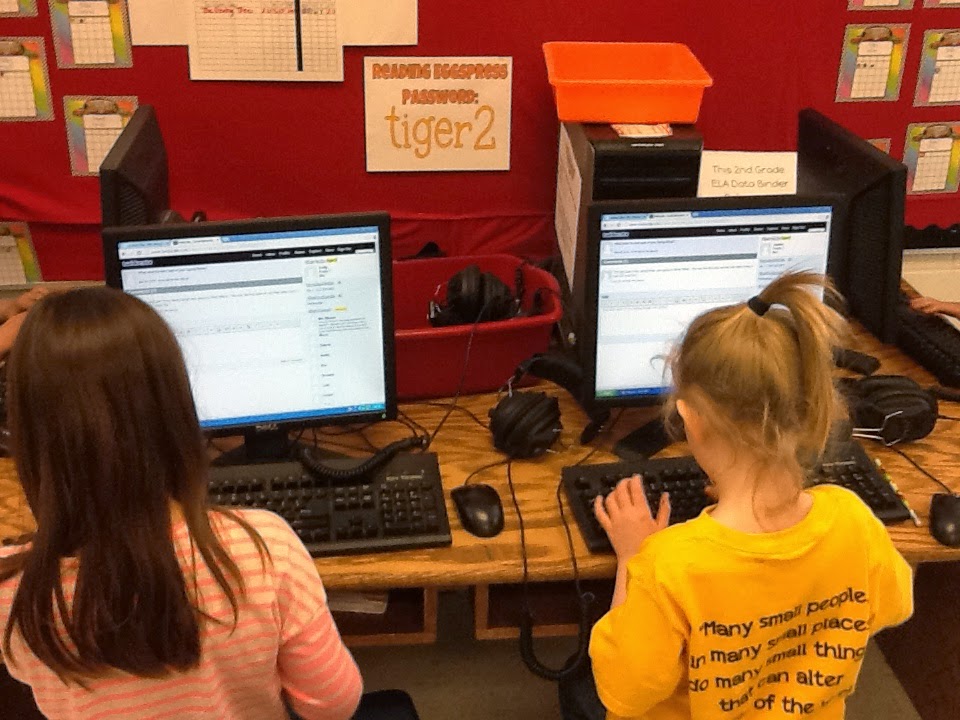
OMG! I am SO jealous you have this up and running, but so proud of you! When you came into my classroom and showed me this picture, I actually got goose bumps :) thanks for sharing this! The challenge will be keeping up with this? Yes?
ReplyDelete