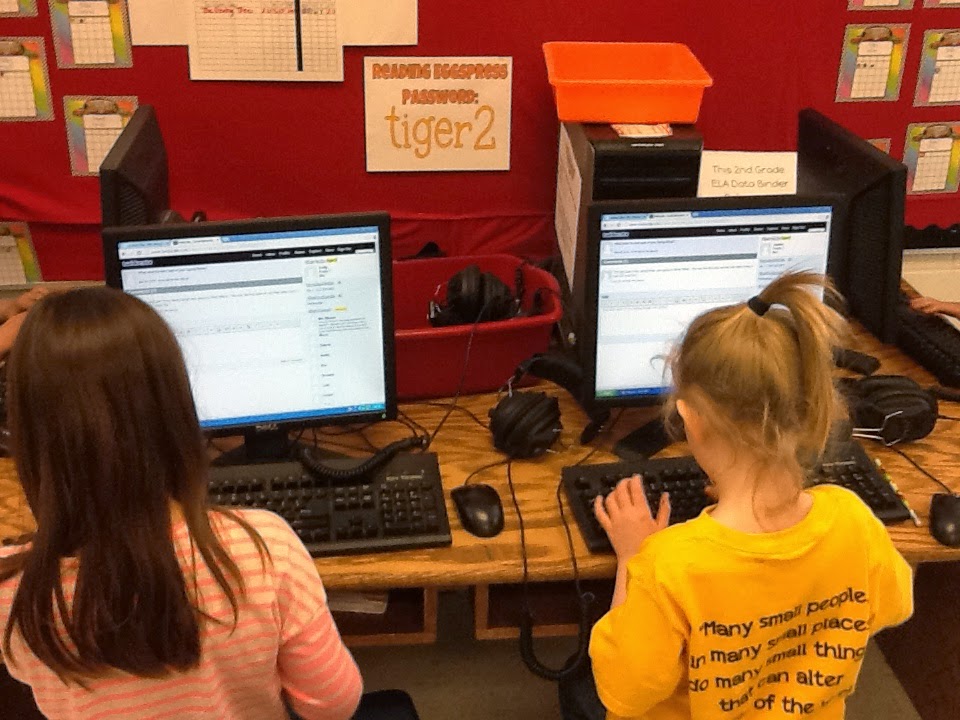Monday, March 31, 2014
Twitter Chat?
Can anyone offer me any advice about Twitter Chat? I found one chat that seemed interesting, and didn't get home from the Zoo in time over Spring Break. Now I am having a hard time finding the link or source that I used to locate the information about the chat. I am in a bit of a rut about it, so just curious if anyone has a great source, link, or just advice!!
Social Networking Sites
Well, in looking at the list of suggested social networking sites- I have accounts on almost all of them, so I guess I am a social networker! :)
-Facebook. While I use this tool mainly to stay connected with family and friends miles/states away, I enjoy the PLN pieces that I am getting more and more off of Facebook. I find myself more often seeing ideas pop up from various educational pages that I have "liked" on Facebook and seeing great resources. I am able to instantly go directly to links and such, and share with other teachers. I can see a question or scenario posted and teachers from around the US or even World respond with their advice/opinions. Quick and easy ways to get a very diverse components for my students and me.
-Pinterest. WOW. As much as I want to think that Pinterest takes creativity out most things, I can't remember life before it. Just when I need an idea for my classroom or lesson that I am planning, Pinterest can almost always help me find just what I need. Everything from label ideas to exact CCSS lesson ideas. I have found many great ideas through Pinterest and other people's boards.
-Google+. Now this is one of my "new" tools. I have not really figured out the purpose behind this tool. However, I feel with time I will get it figured out.
-Twitter. I am slowly getting the hang of Twitter, and yes- I am liking it! I am not successful in finding resources through this tool. However, through the networking I have done so far amazing articles are popping up in my account. I have many followers that I do now know, and that still makes me uneasy. However, in the big picture I am thrilled to say I have a hashtag for my students' parents and plan to try to keep Tweets for my parents at least weekly. I am curious to see if I get any feedback from my parents regarding my hashtag.
-Twiducate. As many of you already heard me share about Twiducate, this is almost like a social networking tool for your classroom. I am IN LOVE with this tool. I wish I knew about it in August. I currently have one of my two classes "Tweeting" in regards to a question that I post. Some of my students who tend to be quiet and few words to share... are writing my longest posts. Students are EXCITED to type, which means they are EXCITED TO WRITE! (they don't even realize I have tricked them) I am anxious to continue to build the use of this tool within my classroom.
-http://ipadeducators.ning.com I am not really sure what I have set up with this Ning... however I like what I am seeing. I looked through the options posted within blackboard and thought this specific Ning was perfect. Each teacher in our building has an iPad, and I am constantly feeling like I should be doing more with my iPad for my students. I am anxious to see what posts come from this new connection!
When I specifically think about certain groups of students with in my classroom, I can see so many pros to all the networking tools I have and am connected to. I feel like I have endless options for resources at my fingertips. I just need a better way to keep all my resources organized and easier to navigate. However, I am so thankful to be teaching in an era that is so technology rich and to have the knowledge of how to obtain so many great resources for my students. I am getting more comfortable with taking on some of the technology tools and pushing them into my current daily routines.
I located this following link that gives many great ideas about social networking in classrooms. A Guidebook for Social Media in the Classroom
-Facebook. While I use this tool mainly to stay connected with family and friends miles/states away, I enjoy the PLN pieces that I am getting more and more off of Facebook. I find myself more often seeing ideas pop up from various educational pages that I have "liked" on Facebook and seeing great resources. I am able to instantly go directly to links and such, and share with other teachers. I can see a question or scenario posted and teachers from around the US or even World respond with their advice/opinions. Quick and easy ways to get a very diverse components for my students and me.
-Pinterest. WOW. As much as I want to think that Pinterest takes creativity out most things, I can't remember life before it. Just when I need an idea for my classroom or lesson that I am planning, Pinterest can almost always help me find just what I need. Everything from label ideas to exact CCSS lesson ideas. I have found many great ideas through Pinterest and other people's boards.
-Google+. Now this is one of my "new" tools. I have not really figured out the purpose behind this tool. However, I feel with time I will get it figured out.
-Twitter. I am slowly getting the hang of Twitter, and yes- I am liking it! I am not successful in finding resources through this tool. However, through the networking I have done so far amazing articles are popping up in my account. I have many followers that I do now know, and that still makes me uneasy. However, in the big picture I am thrilled to say I have a hashtag for my students' parents and plan to try to keep Tweets for my parents at least weekly. I am curious to see if I get any feedback from my parents regarding my hashtag.
-Twiducate. As many of you already heard me share about Twiducate, this is almost like a social networking tool for your classroom. I am IN LOVE with this tool. I wish I knew about it in August. I currently have one of my two classes "Tweeting" in regards to a question that I post. Some of my students who tend to be quiet and few words to share... are writing my longest posts. Students are EXCITED to type, which means they are EXCITED TO WRITE! (they don't even realize I have tricked them) I am anxious to continue to build the use of this tool within my classroom.
-http://ipadeducators.ning.com I am not really sure what I have set up with this Ning... however I like what I am seeing. I looked through the options posted within blackboard and thought this specific Ning was perfect. Each teacher in our building has an iPad, and I am constantly feeling like I should be doing more with my iPad for my students. I am anxious to see what posts come from this new connection!
When I specifically think about certain groups of students with in my classroom, I can see so many pros to all the networking tools I have and am connected to. I feel like I have endless options for resources at my fingertips. I just need a better way to keep all my resources organized and easier to navigate. However, I am so thankful to be teaching in an era that is so technology rich and to have the knowledge of how to obtain so many great resources for my students. I am getting more comfortable with taking on some of the technology tools and pushing them into my current daily routines.
I located this following link that gives many great ideas about social networking in classrooms. A Guidebook for Social Media in the Classroom
Saturday, March 29, 2014
So IMPRESSED with my students, myself, and Twiducate!
First, I would like to thank Katie Moreland for mentioning Twiducate in her blog. Her motivation was the spark I needed to get myself to JUMP into something brand new to me. After setting up an account, and still not really knowing what I was doing, I introduced my students to our newest resource. THEY WERE SO EXCITED. They kept calling it "Twitter" and we call our "posts" Tweets... and they LOVED WRITING yesterday. I quickly was able to talk about home-row keys and trying to keep their fingers in the right place. It was a HIT that is for sure. We had time at the end of class, so each student read what they wrote to the class. Then I asked "How many of you think you will go home and show mom/dad what we did today?" Several, okay the majority of hands shot up in the air. So I quickly posted a question for them to "tweet" about over the weekend. Last night before going to sleep- I logged in... two students had already "tweeted" or posted to my weekend question. One of the posts was SO DETAILED, and was from one of my quietest students. I was shocked! This second grade teacher is VERY impressed!!
Things I know about Twiducate:
1) Students are NOT limited in the number of words/characters they use. It is actually more Facebook like, rather than Twitter like. I am just going with the Twitter lingo for the sake of F-U-N!
2) I am in full control of posts. If someone messes up, they can delete their post. Or if they don't delete- I can delete any or all posts from my account.
3) While introducing the site to my students- they started asking "what are the dates?" "what are bookmarks?" (two things I had not played with and explored.... so I did right there with my students.) Dates: it is a quick way that you can post important events that are upcoming. Bookmarks: just what it says- you can link other sites and students can be there in a click! My students "tweet" before getting onto Reading Eggs, so we bookmarked Reading Eggs- and they can quickly get to their next task!
4) Using Bookmarks- does NOT log the student out... so students were logging each other out. Which I felt was a life lesson, and they did great!
Here is one picture of two of my students Twiducating for the first time!! They were SO engaged!!!
Things I know about Twiducate:
1) Students are NOT limited in the number of words/characters they use. It is actually more Facebook like, rather than Twitter like. I am just going with the Twitter lingo for the sake of F-U-N!
2) I am in full control of posts. If someone messes up, they can delete their post. Or if they don't delete- I can delete any or all posts from my account.
3) While introducing the site to my students- they started asking "what are the dates?" "what are bookmarks?" (two things I had not played with and explored.... so I did right there with my students.) Dates: it is a quick way that you can post important events that are upcoming. Bookmarks: just what it says- you can link other sites and students can be there in a click! My students "tweet" before getting onto Reading Eggs, so we bookmarked Reading Eggs- and they can quickly get to their next task!
4) Using Bookmarks- does NOT log the student out... so students were logging each other out. Which I felt was a life lesson, and they did great!
Here is one picture of two of my students Twiducating for the first time!! They were SO engaged!!!
Wednesday, March 26, 2014
Week 4: Networked Classrooms
First, I have to say I am starting to realize I do not need separate pages for each week's post! So I will be just blogging weekly- right here!!
Networked Classrooms... I have to say this is something that I am hoping I can proudly say I have on a daily basis after completing my MET degree. My biggest struggle: trust. I am afraid I will make mistakes with the tools in which I want to use. I am afraid the students may make mistakes. I have to just trust that what I am wanting to do with my students, not matter if they are 2nd graders or 5th graders, just make the leap and learn with them if nothing else! After reading through Katie's blog- I have to admit, I now have a Twiducate account. I have my homeroom students "enrolled" and I hope to introduce this tool to my students on Friday. (the day after tomorrow) Am I nervous... YEP! But I am going to roll with it. I think the kids will LOVE it, and that is my drive. Why hold back when I know they are going to go through the roof with tools such as Twiducate.
Another great push for me, is the following article. "Teacher's Guide to a Networked Classroom"
The article above, has many great ideas and instant tools for teachers to use in the classroom.
And lastly, I have made the leap with Twitter. I have a "hashtag" for my parents. I have already placed it in my newsletter and my website. Our hashtag is #MeurerNews. I figure I can keep saying "I want to" or "I plan to"... but I need to start making some leaps with these ideas! So that is what I have done.
What am I going to do with my hashtag? Well- I am not 100% sure. I do know there will be NO photos being posted. But I hope to post simply "What a great day in Mrs. Meurer's class." Simple phrases like that. We will see where it takes me. Hope it is a way to help me get more familiar with Twitter!
Have a great end of the week! Those of us from STJ- we only have TWO work days this week! Enjoy!
Networked Classrooms... I have to say this is something that I am hoping I can proudly say I have on a daily basis after completing my MET degree. My biggest struggle: trust. I am afraid I will make mistakes with the tools in which I want to use. I am afraid the students may make mistakes. I have to just trust that what I am wanting to do with my students, not matter if they are 2nd graders or 5th graders, just make the leap and learn with them if nothing else! After reading through Katie's blog- I have to admit, I now have a Twiducate account. I have my homeroom students "enrolled" and I hope to introduce this tool to my students on Friday. (the day after tomorrow) Am I nervous... YEP! But I am going to roll with it. I think the kids will LOVE it, and that is my drive. Why hold back when I know they are going to go through the roof with tools such as Twiducate.
Another great push for me, is the following article. "Teacher's Guide to a Networked Classroom"
The article above, has many great ideas and instant tools for teachers to use in the classroom.
And lastly, I have made the leap with Twitter. I have a "hashtag" for my parents. I have already placed it in my newsletter and my website. Our hashtag is #MeurerNews. I figure I can keep saying "I want to" or "I plan to"... but I need to start making some leaps with these ideas! So that is what I have done.
What am I going to do with my hashtag? Well- I am not 100% sure. I do know there will be NO photos being posted. But I hope to post simply "What a great day in Mrs. Meurer's class." Simple phrases like that. We will see where it takes me. Hope it is a way to help me get more familiar with Twitter!
Have a great end of the week! Those of us from STJ- we only have TWO work days this week! Enjoy!
Saturday, March 15, 2014
Tuesday, March 11, 2014
Subscribe to:
Comments (Atom)